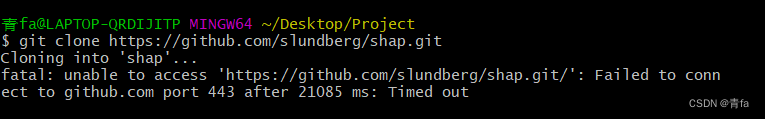找到
4
篇与
网络
相关的结果
-
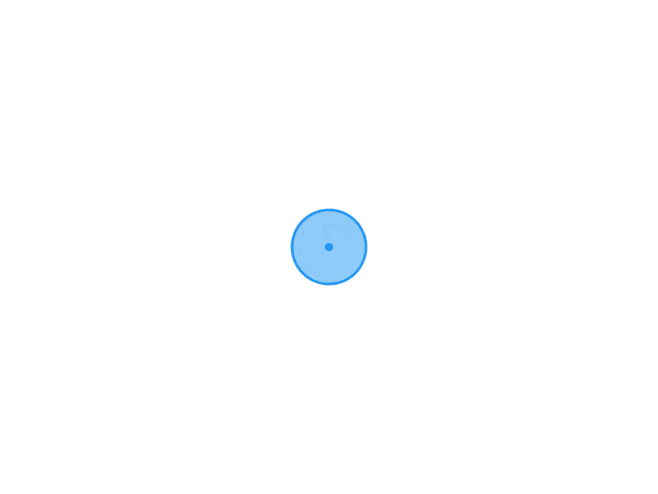
-
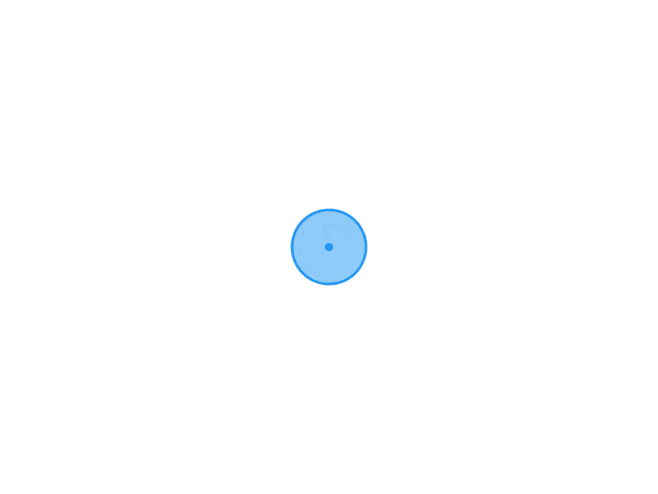 git走v2ray的代理端口解决 Github port 443 : Timed out 一、问题描述无法 git clone 来自 Github 上的仓库,报端口 443 错误二、问题分析Git 所设端口与系统代理不一致,需重新设置三、解决方法3-1、打开代理页面打开 设置 --> 网络与Internet --> 查找代理记录下当前系统代理的 IP 地址和端口号如上图所示,地址与端口号为:127.0.0.1:78903-2、修改 Git 的网络设置注意修改成自己的IP和端口号git config --global http.proxy http://127.0.0.1:7890 git config --global https.proxy http://127.0.0.1:7890后记当我们访问GitHub的时候一般都会使用梯子,所以往上推代码的时候也是需要梯子,没有梯子推送成功概率很低,一般都会报错超时,所以设置梯子提高访问成功率;取消代理是因为,访问 Gitee 或其它是不需要梯子,所以要取消代理;或者后悔设置代理了,也可以利用此取消取消代理git config --global --unset http.proxygit config --global --unset https.proxy查看代理git config --global --get http.proxygit config --global --get https.proxy
git走v2ray的代理端口解决 Github port 443 : Timed out 一、问题描述无法 git clone 来自 Github 上的仓库,报端口 443 错误二、问题分析Git 所设端口与系统代理不一致,需重新设置三、解决方法3-1、打开代理页面打开 设置 --> 网络与Internet --> 查找代理记录下当前系统代理的 IP 地址和端口号如上图所示,地址与端口号为:127.0.0.1:78903-2、修改 Git 的网络设置注意修改成自己的IP和端口号git config --global http.proxy http://127.0.0.1:7890 git config --global https.proxy http://127.0.0.1:7890后记当我们访问GitHub的时候一般都会使用梯子,所以往上推代码的时候也是需要梯子,没有梯子推送成功概率很低,一般都会报错超时,所以设置梯子提高访问成功率;取消代理是因为,访问 Gitee 或其它是不需要梯子,所以要取消代理;或者后悔设置代理了,也可以利用此取消取消代理git config --global --unset http.proxygit config --global --unset https.proxy查看代理git config --global --get http.proxygit config --global --get https.proxy -
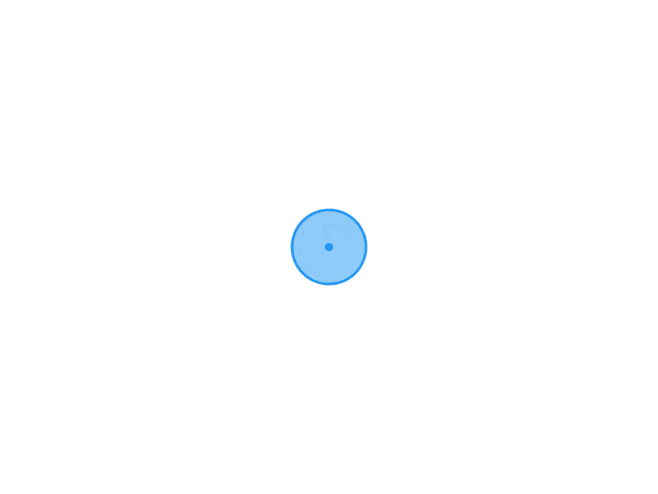 linux/ubuntu22一个网卡设置多ip 配置文件路径/etc/netplan/your_config_file.yaml修改后保存提示权限问题,权限改成600sudo chmod 600 /etc/netplan/your_config_file.yaml默认配置# This file is generated from information provided by the datasource. Changes # to it will not persist across an instance reboot. To disable cloud-init's # network configuration capabilities, write a file # /etc/cloud/cloud.cfg.d/99-disable-network-config.cfg with the following: # network: network: version: 2 ethernets: enp1s0: dhcp4: true dhcp6: true match: macaddress: 56:00:04:e6:60:72 set-name: enp1s0修改后配置# This file is generated from information provided by the datasource. Changes # to it will not persist across an instance reboot. To disable cloud-init's # network configuration capabilities, write a file # /etc/cloud/cloud.cfg.d/99-disable-network-config.cfg with the following: # network: network: version: 2 ethernets: enp1s0: dhcp4: false dhcp6: true match: macaddress: 56:00:04:e6:60:72 set-name: enp1s0 addresses: - 108.61.163.120/24 ## set static IP - 207.148.96.242/24 ## set static IP routes: - to: default via: 108.61.163.1 ## gateway nameservers: addresses: [8.8.8.8,8.8.4.4,108.61.163.1,108.61.163.255]
linux/ubuntu22一个网卡设置多ip 配置文件路径/etc/netplan/your_config_file.yaml修改后保存提示权限问题,权限改成600sudo chmod 600 /etc/netplan/your_config_file.yaml默认配置# This file is generated from information provided by the datasource. Changes # to it will not persist across an instance reboot. To disable cloud-init's # network configuration capabilities, write a file # /etc/cloud/cloud.cfg.d/99-disable-network-config.cfg with the following: # network: network: version: 2 ethernets: enp1s0: dhcp4: true dhcp6: true match: macaddress: 56:00:04:e6:60:72 set-name: enp1s0修改后配置# This file is generated from information provided by the datasource. Changes # to it will not persist across an instance reboot. To disable cloud-init's # network configuration capabilities, write a file # /etc/cloud/cloud.cfg.d/99-disable-network-config.cfg with the following: # network: network: version: 2 ethernets: enp1s0: dhcp4: false dhcp6: true match: macaddress: 56:00:04:e6:60:72 set-name: enp1s0 addresses: - 108.61.163.120/24 ## set static IP - 207.148.96.242/24 ## set static IP routes: - to: default via: 108.61.163.1 ## gateway nameservers: addresses: [8.8.8.8,8.8.4.4,108.61.163.1,108.61.163.255] -
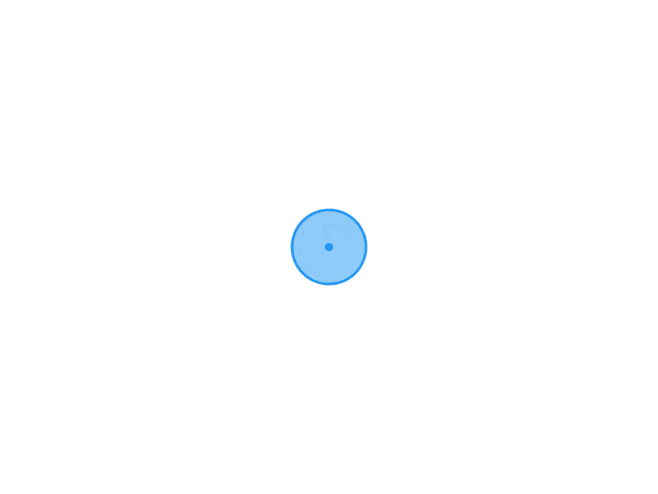 使用XRay一键脚本安装V2Ray+Reality协议 Reality协议优势安全(不容易封IP):REALITY取代传统的TLS服务,可以消除服务端TLS指纹特征,同时保留前向保密性等功能,证书链攻击也无效。这样的安全性超越了常规的 TLS。方便(无需域名):使用REALITY可以指向别人的网站,无需自己购买域名和配置TLS服务端,更为方便。同时,实现了向中间人呈现指定 SNI 的全程真实 TLS。vulter服务器6美元一月SSH工具服务器放行端口使用XRay一键脚本安装V2Ray+Reality协议必要更新操作(Debian/Ubuntu)apt update -y && apt install -y curl wget注意:如果是centos系统,则分别运行yum update -y和yum install -y curl socat wget部署V2Ray(VLESS-XTLS-uTLS-REALITY)节点(233Boy一键脚本)bash <(wget -qO- -o- https://github.com/233boy/Xray/raw/main/install.sh) -v v1.8.3xray管理面板选10Reality协议BBR加速V2Ray客户端下载
使用XRay一键脚本安装V2Ray+Reality协议 Reality协议优势安全(不容易封IP):REALITY取代传统的TLS服务,可以消除服务端TLS指纹特征,同时保留前向保密性等功能,证书链攻击也无效。这样的安全性超越了常规的 TLS。方便(无需域名):使用REALITY可以指向别人的网站,无需自己购买域名和配置TLS服务端,更为方便。同时,实现了向中间人呈现指定 SNI 的全程真实 TLS。vulter服务器6美元一月SSH工具服务器放行端口使用XRay一键脚本安装V2Ray+Reality协议必要更新操作(Debian/Ubuntu)apt update -y && apt install -y curl wget注意:如果是centos系统,则分别运行yum update -y和yum install -y curl socat wget部署V2Ray(VLESS-XTLS-uTLS-REALITY)节点(233Boy一键脚本)bash <(wget -qO- -o- https://github.com/233boy/Xray/raw/main/install.sh) -v v1.8.3xray管理面板选10Reality协议BBR加速V2Ray客户端下载